Do you remember the hex numbers for your color palette? How about the font size for your Pinterest graphics? Do you know the URL for your best affiliate links? Does this all sound like Greek to you?
Have no fear. You can keep your blog organized and running like a well oiled machine with just a few tips and tools.
The world is moving fast. But you already know this. Sometimes, it can feel like an out-of-control roller coaster. There are fires to put out and people who need your attention, right now. So, how can you deal with all that and blog too?
It’s all about systems. You have to find a method of organization that works for you.
Small bloggers don’t have the luxury of assistants and staff to take care of creating graphics or inserting affiliate links into posts. That’s your job. You are the staff. With so many plates spinning it can be tough to keep your blog organized. It can be a challenge to stay on message and produce content that is true to your brand. That is unless you implement some systems to help you keep it all together.
You know what it’s like to have a great idea for a post only to spend hours wading through notebooks or computer files looking for the right links. I completely understand. As I write this I’ve got scraps of paper and multiple notebooks cascading off my desk with excellent ideas and important reminders. I feel your pain.
So, how do you pull it all together so you can retrieve the important info when you need it?
{Updated for 2020}
Keep your blog organized with an online record
My method of choice is Evernote. I can get to it on my computer or my phone at any time. Because of this great access I have developed several different key files where I store static content. These include:
- My blog color palette
- Affiliate links
- Brand fonts & sizes
- Affiliate statements
- Affiliate partners
- Bit.ly addresses
In the left column of Evernote you can drag notes to a Shortcuts section. Here you can keep the notes you reference most often. Mine looks like this:
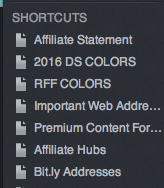
Whenever I am creating graphics, writing a post, or sharing social media I reference one or more of these notes. Because I have them organized they are easy to find. I don’t spend valuable time searching or recreating them.
Keep your blog organized with a branding sheet
One of the most important notes in my system is my branding sheet. In it I keep all of the color codes for my blog, the font names I use for graphics, the sizes and fade percentages, as well as the shortcode for my email list.
Your branding sheet may contain more or less of these elements. Having all this information in one location will make quick work of creating graphics. It will also help your posts to be uniform.
One of my branding sheets looks like this:
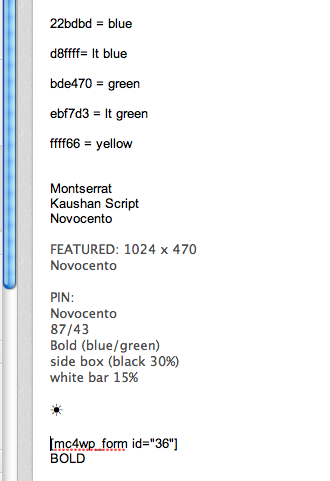
I can copy and paste the color codes right into the graphics programs I use, such as PicMonkey, and I can easily reference sizes or fonts. This is helpful to me because unlike someone who works a nine to five job I work at all hours and with two kids I am guaranteed numerous interruptions. I’ve got to have this info at my fingertips if I get called away in the middle of a project to bandage up a boo-boo or take dinner out of the oven.
Keep your blog organized with templates
The most important thing I did to help me stay organized was create templates for all of my graphics. I’ve written extensively about this and shared detailed instructions on how to save time when creating graphics.
You can keep your blog organized by spending just a few minutes creating graphic templates for your pins, featured images, Twitter cards, and Facebook graphics. Each time you create a new graphic you can pull up a pre-made template and get to work.
Store these in the same folder where you have your post graphics for easy access.
You should also have several renditions of your watermark. I recommend, at minimum,
- black
- white
- 50 percent fade
- marks with and without your tagline
Store these in a folder you can easily remember such as ART or WATERMARKS. Do not store anything else in this folder.
Keep your blog organized by keeping your posts simple
Take it from someone who has tried all the gimmicks and add-ons, keep your posts simple. Over almost a decade of blogging I have tried a lot of fun but ultimately useless things to make my posts stand out. Bigger or smaller fonts, bold or colored text, in-post ads, end-of-post ads, tweet options, read more buttons, links to related posts, you name it, I’ve tried it.
While my ideas may have worked for a while if I changed my blog I had to go back in and change every single post. It became evident that keeping the posting process as simple as possible was the best route to take. Don’t add too many widgets or fancy add-ons.
Create quality content with strategically placed links and a call-to-action at the end of the post. You’re readers will thank you and you won’t waste time down the road having to change it all up again. Simple is always better.
There are numerous ways to keep your blog organized. When you establish systems that work for you you will become more productive, you will be able to work smarter not harder, and you will reach your goals at a faster pace.
The world is busy, all the time. You can keep up with the pace when you implement smart systems that keep your blog organized.
What’s your favorite tip to keep your blog organized?

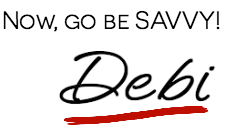

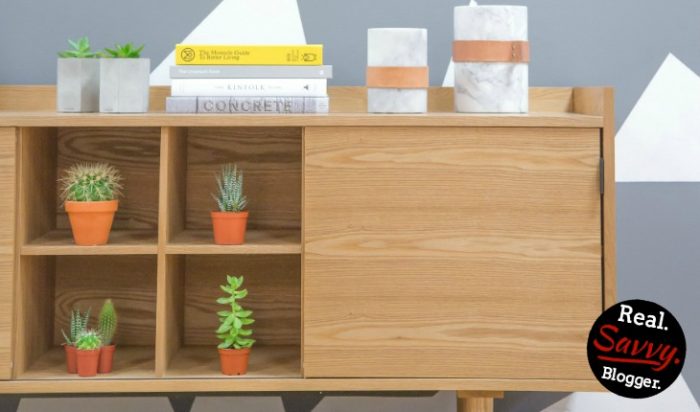
Leave a Reply