So many factors play into a blog’s overall success.
None more so than the theme on which your site is built.
Your theme determines the overall look of your site. Your blog theme determines the colors and font styles you use, as well as which side of the page your sidebar is on and how readers see your posts. Choosing the best blog theme requires you to answer a few questions.
Are there full posts or summaries on your front page? Are the photos large or small? Is your text contained, or does it go across the entire screen?
These are all determined by your blog theme and an important in choosing the best blog theme for your latest blog venture.
It’s possible there are over 400 million blogs in existence today. That’s a lot of blog themes. So, how do you choose the best blog theme for you? And how do you choose one that will deliver the power you need now and long into the future?
First, take a deep breath. Choosing a blog theme is important, but it doesn’t need to be difficult. In fact, when you know what you want it should be a relatively easy task to pick the right theme for your blog.
When I started blogging, almost a decade ago, there were very few theme options for blogs. Most consisted of a header, a sidebar, a menu, and a blog for writing posts.
To make changes you had to know HTML and how to manipulate code. It was a scary proposition to change the width or even the font in a blog. Sometimes it took days and even weeks to get everything just right.
I have lost so many days to to blog theme coding it would make your head spin.

Today, blog themes are powerful machines. While they may look simplistic on the outside, inside they are complex and multifaceted operations with almost limitless options. The true beauty is, whether you choose a simple theme or an involved design, most themes are amazingly simple to manipulate on the backend. We’ve come a long way.
Your options, in looking for the best blog theme, are to choose something free or to pay for a powerful tool. You can install it yourself or have it installed and set-up by a web/blog designer. When it comes to themes, I’ve found you get what you pay for.
If you decide to go the free route, and I did for many years, you risk spending a lot of time and money to get it just the way you want it. Carefully weight this option against paying a small amount for exactly what you want from the start.
To get the most bang for your buck, especially if you are going to pay for a theme and/or a designer, it’s important to know what you want before you start the process. If you know what to look for, you will save yourself not only time but also considerable money.
There are some simple, yet powerful, steps you can take to help you to make the best choice and make you a better blogger
{Updated for 2020}
Determine your style
This means do your homework. Take considerable time to visit a wide variety of blogs to discover what you like and what you don’t. Which blogs make you feel good. Which ones turn you off. Why?
What colors are you drawn to? Be sure to consider what colors others are most drawn to on a blog and what color says about you. Choose your colors wisely. They matter. (Don’t believe me? Read the linked article above.)
Based on your niche or subject matter find a layout that compliments your writing. A business looking blog might not be the best choice for a knitting site. A flowery, pastel theme might not compliment a fitness niche. Your theme should enhance your content. It is the most base element of your site and it’s got to be right.
A Pinterest board can really be helpful here. Pin sites you like and sites with elements you want to employ on your own blog. Organize them together so you can create a running list of elements you most want on your site.
Once you find out your style you have automatically eliminated a large number of themes you don’t want to use. What’s left is a smaller number of quality choices.
Choose a theme that has what you need built in
Unless you are a tech guru, the worst part about blogging is fiddling with the backend of a site to get it to look just the way you want it to. This not only takes up valuable time, it can also end up costing you money.
Choose a theme that has all the parts you want already built in, so you don’t have to pay to have them added or worse, break your blog trying to code them in yourself.
The most basic elements you want to look for in a blog theme are:
- More than 2 color options
- An adjustable header section
- Drop-down menus
- Both left and right sidebars
- A full page with no sidebar
- An option to show full or truncated posts
- Space for advertising
- Footer options
More advanced elements include:
- Unlimited color choices
- Multiple menu locations
- A gallery option
- Portfolio pages
- Various plugin areas
- Optional sizes – boxed, open, wide frame, etc.
- Parallax & video
- Animation
- Call out boxes
- eCommerce integration
- Google fonts
- Shortcodes
- Unlimited layouts
- And much more!
Whoa! That’s a lot of advanced elements. Maybe, but there are inexpensive themes that encompass them all and they are beautiful. If you get a theme with everything you need and want already installed you can spend your time writing instead of coding or breaking your site.
Most of today’s themes integrate a ton of bells and whistles into their sites. The best part is you can pick one up for anywhere from $29 to $99.
It may seem like overload if you just want to share your thoughts and pictures but I have yet to meet a blogger who has been at it for more than a couple years who hasn’t changed their theme multiple times already. It’s part of being a blogger.
There is much to learn. The more you learn the more you want to integrate new elements into your site. Start with a powerful theme and you can integrate to your heart’s content.
Because I believe in being well equipped for success, I use affiliate links. If you decide to purchase something I’ve suggested I may get a small commission, at no additional cost to you. This income helps to pay for my site costs. Thank you for supporting my work in this way.
If you find a theme you want to investigate, check the bottom of the site for theme information. Many bloggers have it listed in their footer. I list mine like so:
The red lettering takes visitors straight to my theme’s site so they can see how to get it for themselves.
The most important thing to do while searching for a theme is to play with the demos. Every theme available today has a demo site attached to it. If it doesn’t, you don’t want it.
Each demo site will show you exactly what a theme can do, how it can be configured and some even let you play with the colors and layout.
This is one time when it is imperative for you to play, play, play. Bookmark or pin the ones you like, or the ones that have elements you want.
Be sure to read the documentation for a blog as well. It will often tell you the small details you need to know about the power elements you are looking for.
Be choosy about finding the best blog theme for you
If you are a brand new blogger building your own site I recommend using a free theme until you really get the hang of blogging. This includes learning how to included the right elements in your sidebar, narrowing down your categories, educating yourself on using photos and graphics, and discovering your voice. (This is on top of blogging regularly.)
WordPress has hundreds of free themes available for bloggers to use on their platform. Blogger has an easy-to-use theme builder that can make your site unique to you and can be customized without fear of breaking your site. It is limited in scope, but a perfect way to get started as a blogger.
Once you have mastered the basics of blogging it might be time to give your site a facelift. Here’s where you have to get super choosy. Do your homework. Find themes that have what you need and what you might want in the future. Always be thinking ahead.
Finally, stay on budget. There are a lot of themes out there available for $100 or more. Unless it has exactly what you want, plus a slew of things you’ll want in the future, this is a lot to pay for a blogging theme.
If you already have products and are well monetized, this might be right in your price range so go for it.
If you don’t have steady income yet, consider a free theme or a cheaper price point. There are thousands of themes available for $50 or less. It’s not worth over paying for a theme when there are so many options out there.
For free, responsive themes I highly recommend using something offered by WordPress or Blogger or whatever platform you use because they have been vetted for easy use and operation. You know if you choose one of their in-house options you won’t get malicious code embedded. And because they are free you can try multiple themes until you find the one that works best for you.
Remember, using a free theme can also help you get comfortable with how themes work, how to tweak them for your purposes, and what to look for in your next upgrade.
For paid themes I recommend Mojo Marketplace. They have hundreds of themes at very cost effective prices. There are so many styles to choose from, you’ll never be at a loss for a great theme.
I also love the stylings at Angie Makes. If you want something feminine, you can’t go wrong with her designs. They are gorgeous.
If you are looking to upgrade your theme make sure you determine your style, find a theme with built-in elements, and be choosy. You want the most power for your buck.
Make sure whatever theme you choose is mobile responsive. If it’s not, or you don’t know, either ask or move on. Google will count it against you if your theme is not responsive. (Most themes have this built right in these days.)
Demand the best elements from your theme of choice. These would include unlimited colors and layouts, multiple menus and widget areas, plenty of space for advertising (even if you haven’t yet monetized), eCommerce integration for the future, and excellent support.
As a faithful reader pointed out to me, support and regular updates are imperative for a theme you purchase. Especially if you are a new blogger. You want to know the theme is going to last you for a while and that you can get help if you “break” your site tweaking with the theme.
You demand a lot from yourself as a blogger. Your readers expect a lot from you as well. It’s time to demand the most from your theme. Integrate the most powerful elements you can to maximize your reach and grow a successful blog you love.
Do you need to upgrade your theme?
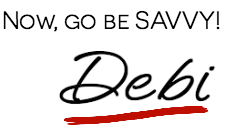


Leave a Reply